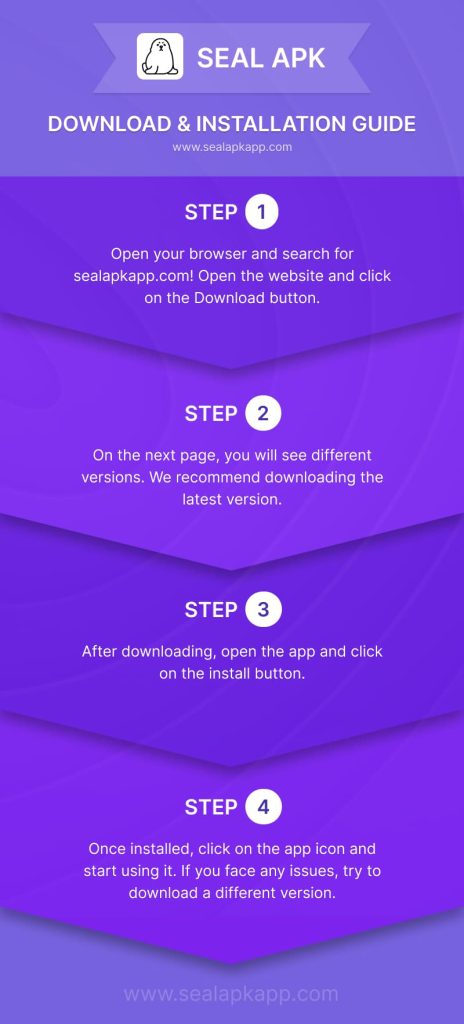Thank you for downloading the Seal APK App from our website. Please click the button below to start the download process.
Seal APK (All Android Support)
Seal 1.12.1 Arm64 V8a Release
Seal APK (Android 5.0 or newer)
Seal Version 1.12.1-(F-Droid)
| Seal APK 1.11.1 Arm64 V8a Release | Download Seal APK 1.11.1 |
| Seal 1.11.1 Armeabi v7a | Download 1.11.1 v&a |
| Seal 1.11.1 Uiversal Release | Download Seal APK Universal Release |
How to Install Seal APK App
Step 1: Enable Unknown Sources
- Firstly, set up your devices to install Apps from Unknown sources. Only then will you be able to install this App.
- Go to Settings and open the Security settings. Then, find and enable the Unknown Sources option from there.
Step 2: Download and Install the APK
- Download the Seal APK on your device. The downloading will take some time to finish. Wait till then.
- Once the file is downloaded, find it inside the Download folder of the File Manager App.
- After finding the file, tap on it to obtain options for installations. Then, tap on Install to start the installation.
- Wait for some time, and the App will be installed successfully. Then you can Open it and use it.